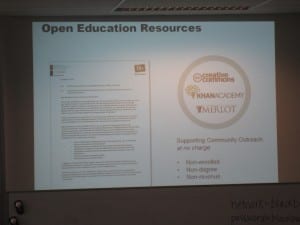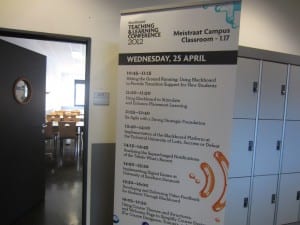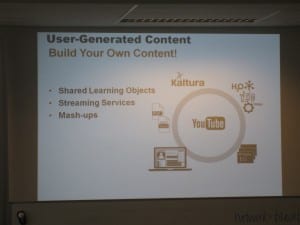Blackboard is now marketing itself as a multiple learning platform, one which supports both commercial software and open source content. Blackboard CourseSites, launched in 2011, is a free, cloud-based opportunity for releasing teaching and learning courses as OER. Register for free at https://www.coursesites.com/webapps/Bb-sites-course-creation-BBLEARN/pages/index.html and start building your course. Alternatively try a free course. Blackboard is promoting CourseSites with Instructional Ideas and Technology Tools for Online Success led by Dr. Curtis Bonk http://travelinedman.blogspot.co.uk/ which focuses on successful strategies and approaches to online learning, course design and facilitation.
Making education ‘open’ is a current trend and the release of OER under a Creative Commons licence takes full advantage of the affordances of the Internet to offer any-time any-place access to information and knowledge. Blackboard is a corporate giant in the world of commercial education and its not immediately clear if this move into the ‘free’ world is an example of genuine altruism or if there is a hidden agenda. On the surface it looks good. Instructors can post course materials, communicate with students and manage grades, but what are the disadvantages?
You are restricted to five ‘live’ courses although if you need more, then old ones can be hidden creating space for additional new ones. CourseSites cannot be integrated with existing systems and it isn’t clear how you would package up your course and export it somewhere else. Looking at the available literature online it seems the best way to find out the pros and cons is to use CourseSites to create a course so I’m experimenting with making some of the Getting Started transition materials available as OER in this way.
There is mention of a planned Blackboard Building Block to enable institutions to showcase courses that are open for learning. Instructors will apparently be able to share OER courses via Facebook and Twitter, but whether or not this Building Block has been released is unclear. For now you can use the Publish Open Resource link in Packages and Utilities which offers space for keywords and gives you the course URL with a BY Creative Commons licence attached.
‘Attribution CC BY: this license lets others distribute, remix, tweak, and build upon your work, even commercially, as long as they credit you for the original creation. This is the most accommodating of licenses offered. Recommended for maximum dissemination and use of licensed materials.
Blackboard meets open education – this could be an interesting space to watch…