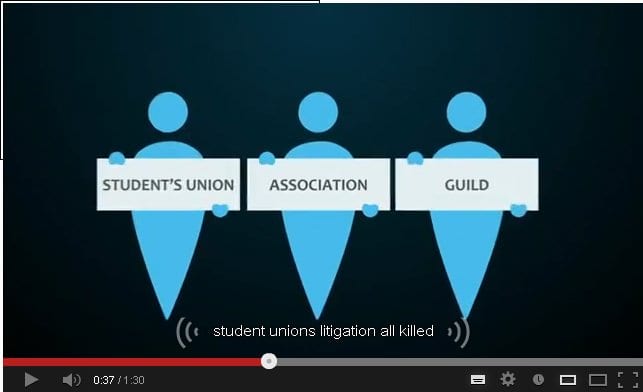More and more people are using the YouTube caption tool in the belief it offers information in an alternative format but it doesn’t. If it wasn’t so serious, you could say it offers a laugh – like the example above which shows the caption for all Student’s Unions, Associations and Guilds – and there are many other examples in this video alone which demonstrate just how much the caption tool is tokenism.
Multimedia has great potential for teaching and learning. It suits a range of learning preferences and offers variety and interaction with content. However, to be inclusive it needs to be provided in alternative formats and this is the step most people miss. If you use YouTube captions take the time to check them out; the chances are they’ll be to poor to be of any real value.
Guide to Getting started with YouTube captions and transcripts YouTube http://support.google.com/youtube/bin/static.py?hl=en&topic=2734696&guide=2734661&page=guide.cs