Some weeks are tougher than others. This week my laptop has not been helpful. I open an existing file, work, save and close. The next day I try to reopen and get this sweet little error message
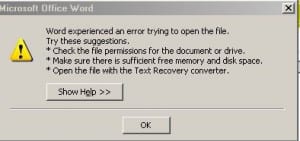
Don’t be fooled because none of the above suggestions work.
The first time this happened I lost an assignment and was not happy. https://suewatling.blogs.lincoln.ac.uk/2010/02/04/read-this-and-be-warned/ A virus was suspected, the laptop ghosted and my general admin rights removed. This has not been without its frustrations but is by the by. Over the past two weeks Word documents have mysteriously started vanishing again. At first I blamed the synchronisation for behaving strangely. But it’s been a week since my laptop was plugged into the network and I’m still losing work. Never mind cigarettes and alcohol, this is not good for my health. I’ve reactivated DropBox, am emailing myself and putting backup copies on the D drive which doesn’t seem to be affected. I don’t understand. How is it possible to save and close and then the file vanishes? There are things in life we like to rely on. People can be perverse but I like to think my car will start in the morning and my laptop is reasonably faithful, that it will hold onto my work and return it to me safely. But not so. Some days there’s a lot to be said for sitting down at the allotment and just watching the flowers grow.
Comments are closed.