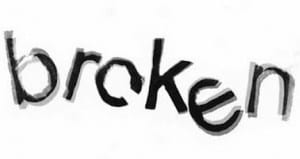For many colleagues, the process of reflection is unfamiliar. In the Sociological Imagination C Wright Mills calls sociology the process of ‘making the familiar strange’. TELEDA tries to find ways to ‘make the strange familiar’. They sound like oppositional concepts but Wright Mills suggests tools which can be applied to both. He calls the sociological imaginations a ‘quality of mind’ for uncovering relationships between history and biography, for challenging the accepted and asking critical questions. Reflection is about our actions (history) and ourselves (biography), it requires taking these actions apart and challenging the accepted by asking the critical ‘Why?’ and ‘How?’ questions. Reflective writing involves the familiar and the strange in a Mobius Strip type of duality.
Reflection is both description and analysis. It’s taking apart the surface experience to see what lies beneath. The two processes are one and the same but different. The alchemy lies in the action because critical reflect ion on practice reveals insights and understanding which were not there before. Reflective journals record narratives of learning journeys; fixing details and events which would otherwise be forgotten.
When time is tight, CPD activities are the first to go. As the ToDo list gets heavier, the tasks we do for others take priority over those we do for ourselves. Whether it’s HEA accreditation or one of EDEU’s Teacher Education courses it’s less DIY and more DDIY – Don’t Do It Yourself.
Colleagues on TELEDA are amazing; they juggle immense workloads alongside a range of activity based content and the reflective journals show how challenging this can be. I feel guilty about adding to their stress with each gentle reminder of absence or silence. Learning online has the invisible touch. Without a face-to-face timetable, a VLE slips under the surface of consciousness and the longer the lack of participation, the harder it is to re-engage.
Ormond Simpson’s research into retention for online learning is not cheerful reading but the loneliness of the long distance learner has to be experienced to be believed. All e-teachers face the challenge of maintaining motivation and participation in a silent, mostly invisible environment. VLE are where the gap between the rhetoric and the reality of digital education is realised. It’s the experiential learning which makes TELEDA successful but it also increases the risk of failure.
CDP is like digital literacies; there’s no-one-size-fits all model and it’s different for everyone. This is a strength and a weakness. Strength because it invites you to make time for yourself and weakness because no one has enough time to give. We have to find the ‘Me in CPD’ so it isn’t the first thing to get squeezed out but becomes a process we hold on to. To rediscover the value of reflective learning and make opportunities to develop a reflective imagination. Like TELEDA itself, the process of reflection is experiential – you have to do it to find out how useful it can be.


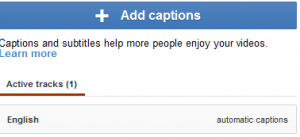
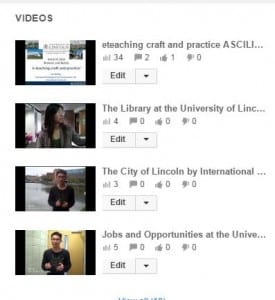
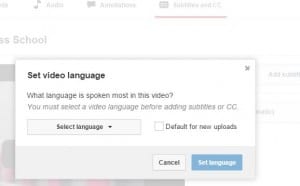
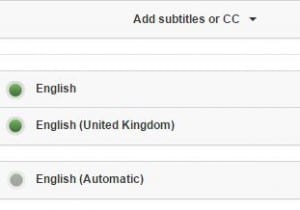
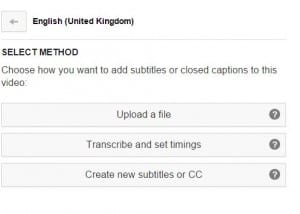
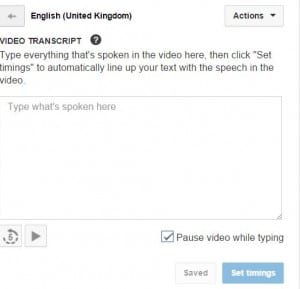
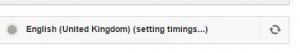
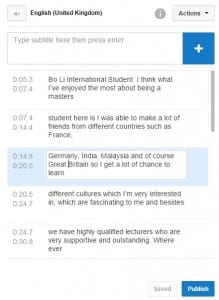

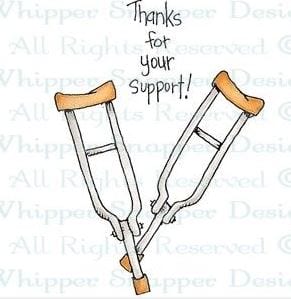


 Setting up @TELEDALincoln has exposed my own lack of Twitter Literacies. I could tweet and follow, throw in the occasional hashtag, but my performance had no depth. I didn’t really understand how Twitter worked. I’m still not sure I fully get it – or if I need to. This reinforces how shallow our digital literacies can be. We learn what’s needed to perform online. We become good enough. The Tweet Meets raised a number of interesting questions:
Setting up @TELEDALincoln has exposed my own lack of Twitter Literacies. I could tweet and follow, throw in the occasional hashtag, but my performance had no depth. I didn’t really understand how Twitter worked. I’m still not sure I fully get it – or if I need to. This reinforces how shallow our digital literacies can be. We learn what’s needed to perform online. We become good enough. The Tweet Meets raised a number of interesting questions: