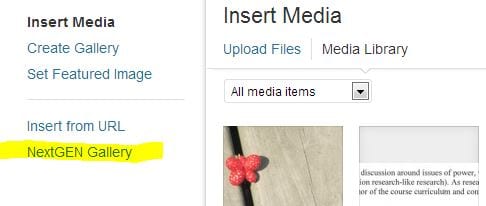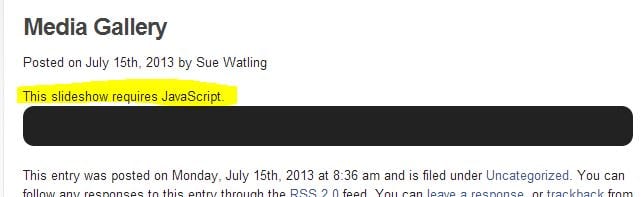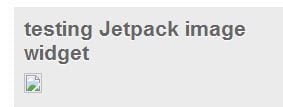Eportfolio. The name needs to go for a start. How remote are the chances of a five syllabic moniker catching on?
TELEDA has reached its penultimate teaching week and eportfolio is a word of the moment. These collections of digital artefacts challenge the monopoly of traditional text based assessments. You can’t submit a multimedia assignment through Turnitin (yet). How do you assess differential digital literacies? Which platform do you use? The TELEDA answer to the last question is anything you want.
An eportfolio is a digital narrative – a journey – a story – usually from the past to the present with directions for the future. It’s about the content more than the container. How it’s presented is less important than the message it carries. There are two components to an eportfolio. Reflection on – and evidence of – learning with hyperlinks between them both at appropriate places.
Eportfolio have been around for some time. Conceptually at least. They represent everything wrong with elearning over the past decade. A perfect example of trying to find a one size fits all technical solution to digital ways of being. One platform to rule them all. The perfect capture of digital identity in a virtual world. A place you can keep for all time with control over visibility of its different components. The search has been on for ever yet google have been doing this for some time.
Impossibilities seem to be centre on the transfer of digital content from a password protected network into the hands of individuals. A pack up and go solution with total protection built in. But nothing online is secure. Nothing is more nor less safe than the real world. Eportfolios have overtaken the needs of the individual. They represent the clash between private and corporate ownership of information and communication technologies. It’s time to rethink the eportfolio future, in particular where it’s a tool for teaching and learning or professional practice. In the war to find an all-singing-dancing technical answer, the battle of critical thinking and reflective developmental practice is being lost. This obsession over a new, as yet undiscovered, answer to collecting artefacts detracts from the purpose of a story being told, the narrative of a learning journey and the personal over coming of obstacles and challenges along the way.
The power of the internet to enable digital story telling is immense. Those who want to push their creative digital boundaries can do so through the mass of free multimedia software. Personal information can be anonymised. This is the evidence. The core of an eportfolio is reflection; a synthesis of learning. This is the text. Keep it simple. We have the tools. Let’s start using them and work forwards from there.
——————————————————————————————————————————
image from image from http://www.scieng.ed.ac.uk/LTStrategy/eportfolio.html