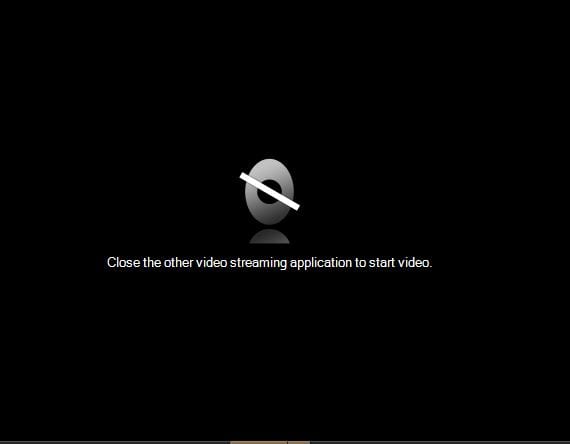It’s been a digitally illiterate week. Personally and vicariously. I’ve empathy for colleagues in buckets. Professional accreditation as a learning technologist (I’m ‘certified’ by the Association for Learning Technology) means nothing when something doesn’t work. In case you didn’t know, it’s a truth – universally acknowledged – where computers are concerned, if they can go wrong for me they will – and invariably do. ALT accreditation is – fortunately for me – more about pedagogy than hardware!
Is it me or the technology? Why are MobiGos all different? What controls the sound when speakers are activated but silent? Between a blank projector screen and your resources is the loneliest of places. There isn’t always time to check everything is working. Sometimes you have to go on a wing and a prayer. I’ve had videos refuse to play, files refuse to open and colleagues report similar experiences. You want to use multimedia in public to enhance and engage but it can be risky. Stick with text I tell myself after each technical disaster and invariably ignore my own advice.
This week I tried to join an online meeting from my laptop. I forgot to check the hardware. As the meeting opened found I couldn’t use the webcam. Here is the message.
Sometimes you can go into online meetings with sound only but not this time. The link to the meeting wouldn’t let me in. Ping! An email asking where I was. How embarrassing to suggest an online meeting and find yourself excluded. About 11 on a scale of 1-10. Ping! A text this time. Skype was off, nothing was running in the background, I shut down, restart, same error message. In the meantime the meeting is going on without me and I’m feeling stupid.
The next day I want to demonstrate a WordPress blog in front of staff and students. I can’t log in. The error message has a yes/no option. I guess it’s asking if I want my details saving and say no. Try again – and again. Then I click yes and get to the dashboard, select the blog, have to log in again and the same error appears. By now time is running out. I log onto WordPress most days but where it mattered it wasn’t happening. Belatedly I realise it’s probably a browser issue but haven’t time to run advertised programmes to install Chrome. Again I feel stupid.
The scariest story this week came from colleagues who’d designed an interactive lecture using an online voting system to encourage participation. Everything worked fine during practice but not in the lecture theatre. The software needed Chrome which wasn’t downloaded. Fortunately they had a Plan B. Unfortunately Plan B is a necessity.
Browser issues are increasingly common. Not everyone is browser aware. The response to the question ‘Which browser are you using?‘ is often ‘I don’t know‘. It’s easy to think you should but how? Where do we draw the baseline of digital competence? Digital literacies are assumed yet the opposite is more often the case. The majority use a computer like they drive a car. Switch on the engine and go. Petrol in the tank and air in the tyres but that’s about it. Where do digital literacies belong? Are they an institutional or individual responsibility? Staff and students may be the best people to ask. Searching for the correct spelling of Mobigo I found this from student Stephen Fisher on http://ictadev.blogs.lincoln.ac.uk/projects/mobigo/
“There are alot of potential solutions and maybe asking lecturers what they feel most comfortable with and would want from the MobiGo’s could prove beneficial cause as computing students we tend to think about what we know about computers and such whereas the average user may be confused and not fully aware / trained in optimal use of systems.”
Couldn’t have said it better myself.