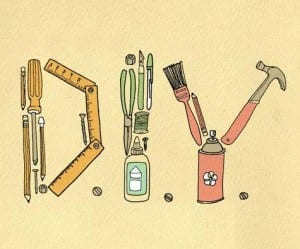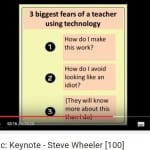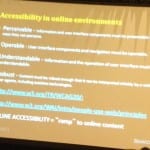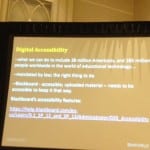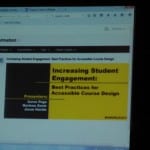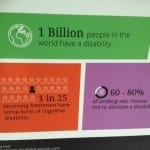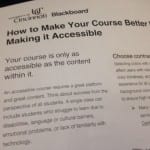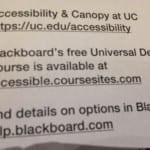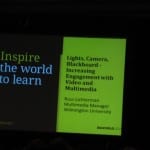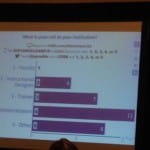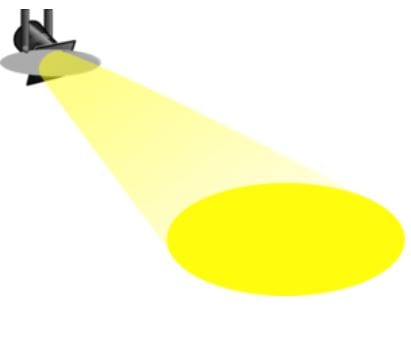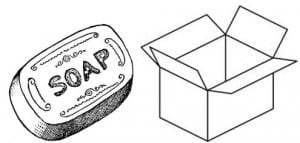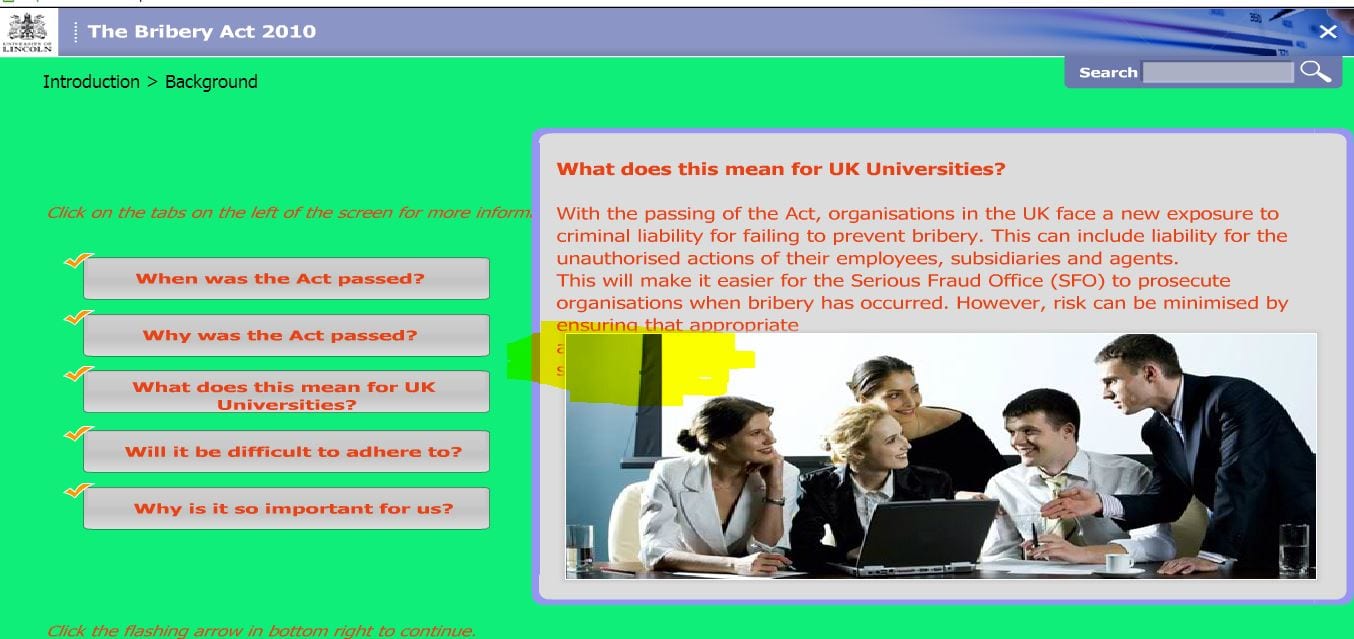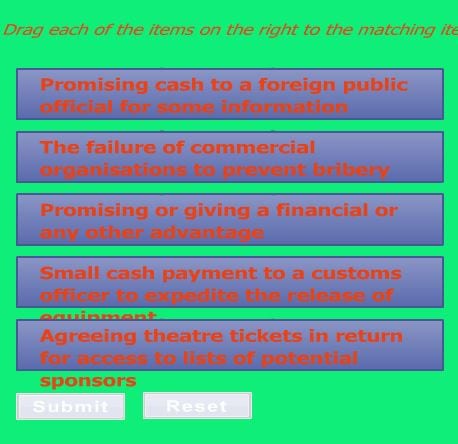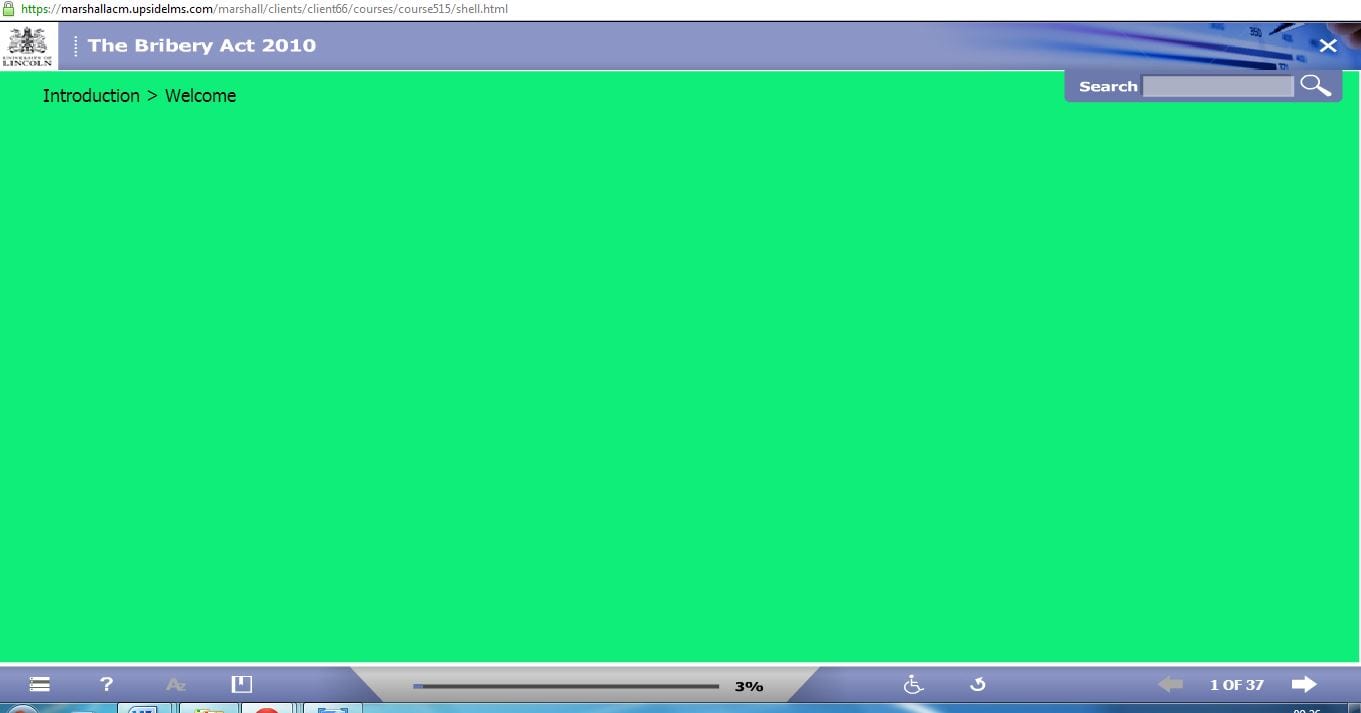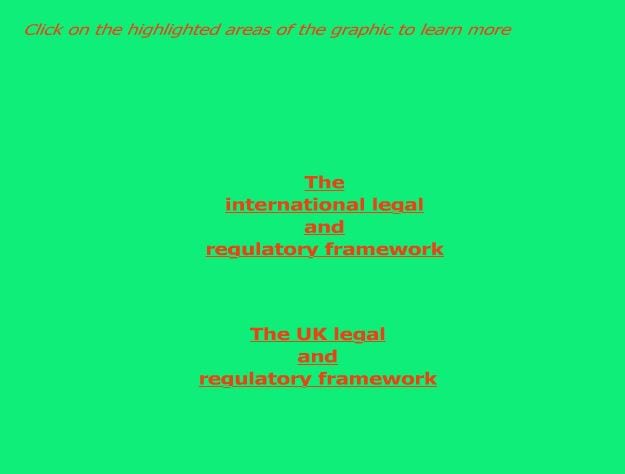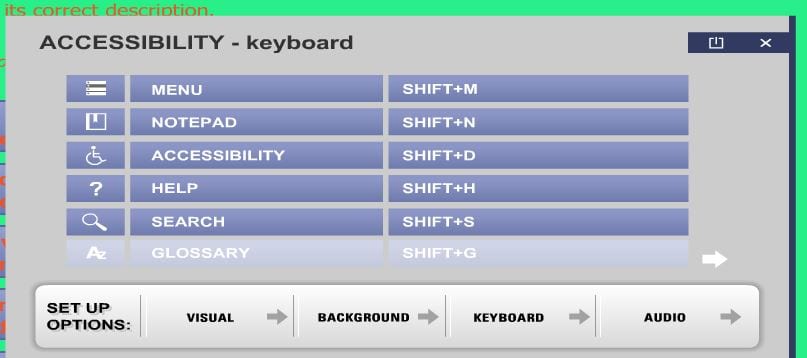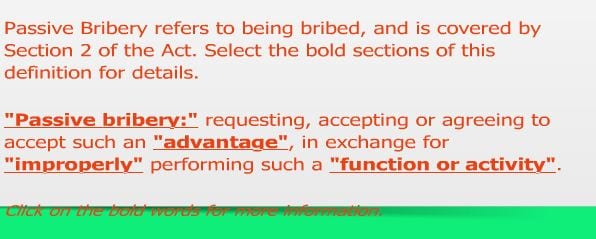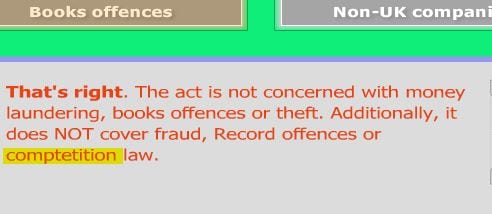B&Q have announced a shift in emphasis from DIY to DIFY. Rather than DIY and do it themselves people are now setting themselves as DIFY – encouraging other people to pay them for doing it instead. I imagine many colleagues being relieved if HEIs adopted a similar attitudinal shift and instead of having to manage their VLE and TEL experiences themselves, they could have someone else to do all that ‘digital stuff’ instead.
A teaching role contains assumptions – an expectation you will know how to use the technology – but practicing at home is never the same as being centre stage. It’s still common to see conference presenters struggle to put PowerPoint onto full screen especially when Microsoft moved the icon from left to right. Environment changes make the familiar become strange. The digitally confident can take change in their stride but less so the digitally shy. It has less to do with age and more with context – a point usefully raised by Steve Wheeler’s ALTC15 Keynote.
I’ve been watching this on YouTube and reflecting on ‘Lecture Capture’. I can stop, start, rewind, extract images, leave it and go back to it. If the auto-generated captions had been edited it would have been a complete learning experience. Multimedia too often leads to a surface approach. To gain a deeper understanding, to make connections with what is already known and create the fuel for reflection, I need to work with words. I like to have the transcript as well, to be able to annotate it, transfer key points to a mindmap. We all learn differently and effective pedagogies need to enable and support multiple learning requirements.
Back to DIY and DIFY. Too often the DIY approach means not only creating our own digital content but creating it for ourselves. What I’ve called the MEE Model. We use a Mouse to navigate, our Eyes to see the monitor and Ears to listen to content and how it’s easy to assume everyone else uses a computer and accesses the internet in similar ways. We need to shift from DIY to DIFY. Consider we are creating online content for someone else – who might that transcript you think you haven’t got the time to do or content in a customisable format so they can change its appearance to suit their own preferences and needs i.e. Word rather than PDF.
It’s the context which matters. Steve Wheeler and his students, Kate Bartlett and Becca Smallshaw, talked about how adopting the role of teacher brings assumptions of digital competence, the expectation you know what to do, reinforced by two slides comparing the difference in attitudes between staff and students with regard to TEL.
These reinforce how digital divides on campus get constructed. This week I heard someone defend staff not getting to grips with ‘wizzy’ powerpoint. Not a term you hear so often these days but if presentation software is a challenge, then using app based social media or developing interactive virtual learning experiences is less likely to happen. PowerPoint is a useful digital competence baseline. Too often it’s not a good experience; too much text, too small to read, words over graphics, content flying in with noisy transitions.
Steve made great use of slides with images. When done well this is great to watch. Here’s some examples of how Steve used pictures to tell stories. But it’s a brave step to take. Easy to suggest but harder to do.
There’s a risk digital basics are getting forgotten. We ‘train’ staff on using the technology but don’t ‘teach’ digital pedagogies and practice. Changing practice is never easy and when it comes to digital ways of working – which are personal and individual – most people cling to what they already know. If it’s worked before it’s reliable and can be trusted to work again.
Change is needed, Learning technologists become teaching technologists. Technology ‘trainers’ be technology educators. Then we could focus on context. Bring in accessibility and inclusive practice. Promote interaction rather than repository style models of usage. DIY is about the singular educational experience. It limits knowledge and understanding of how people manage online whereas DIFY is about others. It incorporates diversity and difference and when is comes to the digital, this is possibility the most important step towards an equitable education.