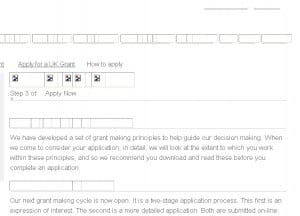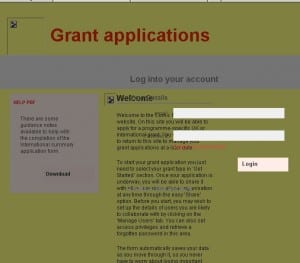I’ve just been asked this question from a web developer who identifies standard arguments against accessibility as including “too expensive, and takes too long for such a small percentage of users” He then goes onto ask if I’m aware of any kind of figure regarding users who have accessibility requirements when using a computer.
Here’s my reply.
There are some contentious and deep rooted issues here about attitudes to diversity and difference (too expensive, and takes too long for such a small percentage of users????) in a digital society in particular where government is moving towards ‘digital by default’ services underpinned with the perception that communication and information technologies save time and money. Digital divides are the inevitable result if design and delivery favours a narrow range of access criteria rather than principles of inclusive practice.
With regard to users of assistive technologies, no one knows how many there are – or would be – if it were less expensive and more supported – but here are some facts and figures:
- There are around 11 million disabled adults in the UK, this includes limiting long standing illness. This is equivalent to 20 % of the population
- 17% people are born with a physical, sensory or cognitive impairment – 83% acquire one in later life.
- At 2009, there are over 6.9 million or 18.3% of working age people (one in five) who are disabled
- There are about 2 million people in the UK with significant sight loss. There are an estimated 25,000 children with sight problems.
- It is estimated that there are almost 9 million people with hearing impairment http://www.papworth.org.uk/downloads/disabilityfactsandfigures2010_100202152740.pdf
- It is estimated that 130,000 people have a stroke in the UK each year, resulting @ 67,000 deaths leaving a potential of 63,000 people with a physical, sensory or cognitive impairment. http://www.thestrokesociety.com/
- There are 10 million people (1 in 5) living with arthritis in the UK; arthritis can cause severe restriction of movement making it difficult to use a computer. http://www.arthritiscare.org.uk
- Then there are issues around learning disability. Acquired Brain Injury is the largest cause of disability amongst the working age population. There are about 1.5 million – nearly 3 in 100 – in the UK who have a learning disability. Just 1 in 3 people with a learning disability take part in some form of education or training. About 200 babies are born every week with a learning disability http://www.papworth.org.uk/downloads/disabilityfactsandfigures2010_100202152740.pdf
These figures relate specifically to ‘disability’ but I think we need to take a broader view. Inclusive design/accessibility is not only about ‘disability’; inclusion is about accepting the full range of human diversity with respect to ability, language, culture, gender and age. Society promotes increasingly digital lifestyles and ways of working and web developers are in the unique position of being able to make a real difference – we need to ensure that difference is about ensuring equitable digital access rather than being discriminatory.