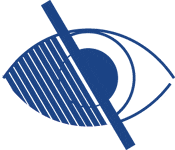A new phrase has appeared in JISC World. Print impairment. It describes difficulty with accessing text-based resources. Alistair McNaught writes ‘Between 10-13% of people in the UK … have difficulty accessing text-based resources, varying from dyslexia through to visual impairments and motor difficulties.’
The source of this figure is uncertain. 2020 Vision is cited but they have no reference. The RNIB estimate over 2 million people experience sight loss while Dyslexia Action say approximately 10% of the population is thought to be dyslexic with a total of two million people severely affected. There will be cross overs between these estimates and also all those who’ve not been counted. Print impairment is likely to be more prevalent than we realise.
The JISC post is about digital exams. Rather than extra time, extra readers, extra rooms or DIY digital versions of exam papers, the Ofqual (Office of Qualifications and Examinations Regulation) now requires ‘awarding bodies to offer digital copies of exam papers for print-disabled learners’. Here the language reverts to the D word which is a shame. More on this at later.
Digging through the literature the initiative appears directed at schools but the JISC paper Making the most of accessible exam papers highlights potential problems which are applicable anywhere technology is used for education. The files provided by awarding bodies will be available as PDF so the onus is on the institution to ensure compatibility with assistive reading tools and support for the accessibility features of Adobe Reader. As with all things digital, this is not without complications. Laptops used during exams must meet the security requirements of awarding bodies and staff who teach and support learning will need confidence with operating in assistive technology environments. While JISC suggest ‘Extra time taken in updating staff skills and giving learners good technology training should be outweighed by the reduced support needs of learners.’ anything which involves additional work load plus digital engagement is likely to be unpopular. The paper recommends disability support teams ‘train learners to make the most of examination papers in PDF format.’ The term ‘train learners’ is terrible. What happened to educate? But aside from the pedantics, this suggestion replicates and reinforces what has always been wrong with disability education – the responsibility for accessible practice is seen as belonging elsewhere. It’s something which is done by a few for a few rather than inclusion being a mainstream philosophy and practice. The term print-impairment offers hope but print-disability takes us right back where we started from.
At least the post re-acknowledged the value of digital environments. It isn’t possible to over emphasise these. Digital text provides the ability to change colours, magnify text and images and navigate swiftly through a document – things that significantly reduce the barriers for people with print impairments. What isn’t mentioned is content has to be designed inclusively for this to happen!
These are key messages which are still largely unheard and unacknowledged. As always the message from JISC World looks good on the surface but dig deeper and the potential for inclusive practice risks erosion from a lack of understanding about the inclusive value of digital resources and the wider – even greater – challenge of resistance to change.