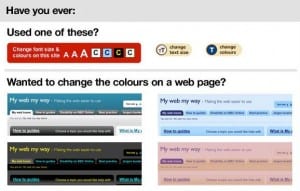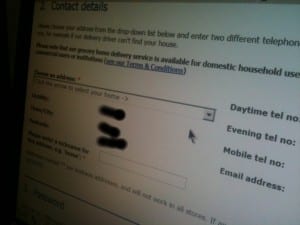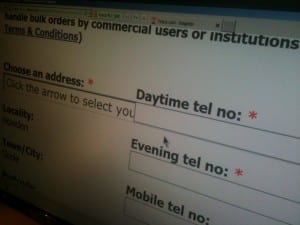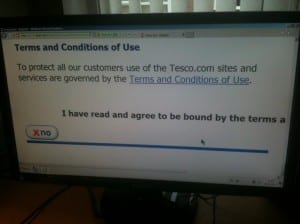The NUS report Student Perspectives on Technology was released last year. Out of the findings has come a neat little Charter called Technology in Higher Education containing ten recommendations for the adoption of digital technologies within higher education.
It’s interesting how the impetus for change is coming from the bottom up. The NUS is calling for a modernisation of teaching and learning practices in order to take advantages of the affordances of virtual learning technologies. What is reassuring is that in place of the sector’s initial determinism of early promises of transformation, the Charter recognises the need for investment in staff development and practical support for both staff and students in order to make the most effective use of digital ways of working. The calls for accessibility and inclusion, a regularly revised ICT strategy and holistic management of expectations with regard to the use of the technology are equally welcome. The ten recommendations can be found below. Here’s hoping there are enough open doors and signposted routes onto the relevant decision making processes for the NUS to ensure they can all be adopted.
- All institutions should have an ICT strategy that is regularly revised
- Institutions should invest in staff development and should give recognition to the effective use of technology in learning
- All staff and students should receive comprehensive and appropriate training and support
- Institutions should consider the accessibility and implications of technology-enhanced learning for all student groups
- Innovative use of digital technology should be supported by the curriculum design process
- Administration should be made more accessible through the use technology, including e-submission, feedback and course management
- Institutions should understand and highlight the link between technology-enhanced learning and employability
- Using technology to enhance learning and teaching should be a priority when making investment decisions
- Institutions should conduct wider research into student demand and perception of technology
- Digital technologies should enhance teaching but not be used as a replacement to existing effective practice