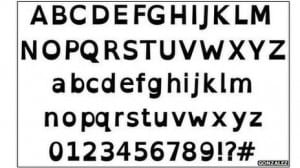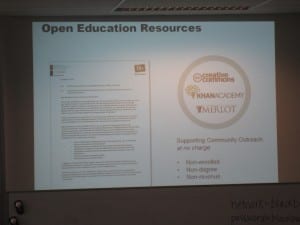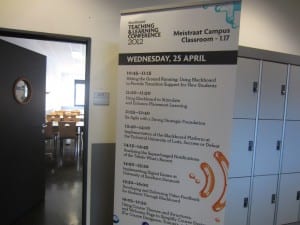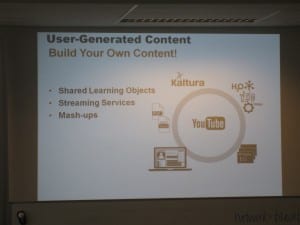Digital Exclusion, a research report by the Low Incomes Tax Reform Group, tells us digital strategy across government continues to prioritise online channels creating a digital divide and ‘…urge the government to ensure that no one is left behind.’ It sounds promising, except this was published in April 2012, and is nothing new. Some of us have been raising awareness of digital exclusion for some time. Until the right people say the rights things in the right places, nothing will change, and while this report is a step forward, it is flawed by confusion.
The report recognises digital exclusion is about far more than access (i.e. provision of cheap-off-the shelf laptops), the quality of access is critical in particular where exclusion is compounded by inaccessible design and delivery of online content. This is good. But then we get reference to Offcom’s Stakeholders eighth annual Communications Market Report which concludes digital exclusion is caused by resistance, finance and geography and fails to name and shame the inaccessibility of the internet. Also quoted is the Communities and Neighbourhood’s Understanding Digital Exclusion report which links digital exclusion with social disadvantage. Here is a key issue with huge implications for the government’s digital by default policies, but is followed by the broad misconception ‘It is widely recognised ….those with disabilities are digitally excluded because technology is not developed with their needs in mind.’ ( p17) This is ‘wide recognition’ is simply not true. Assistive technology (AT) for computers exists – barriers are the high costs, lack of learning support and the inaccessible design and delivery of online content. Where such barriers are later mentioned, it is easy to suspect the text has been pasted from a report on independent living as there is no specific reference to enabling internet access. The confusion continues.
Awareness of impairment preventing the use of public terminals fails to say why (i.e. they cater for mainstream not diversity) and the promising reference to inaccessible websites is diluted by the statement ‘standard web accessibility guidelines focus on visual impairments and are less useful at addressing the needs of users with cognitive or motor-control impairments.’ (p19) This sounds as if those with sight loss have access – when they don’t. Issues of digital exclusion affect all users of AT which are designed to enable access but are defeated by inaccessible design – regardless of the impairment.
There is more; inaccessible PDF formats and inappropriate selling practices of AT providers are both familiar issues but while these well known problems are being made public, where are the solutions? Not in this report. It only offers questions and issues requiring further exploration. The same questions and issues already raised by the previous government’s Digital Britain reports, now digitally archived and only a broken link away from oblivion.
We have to hope that someone someday will care enough to start to make a difference. Until then, all we can do is to carry on chip, chip, chipping away…